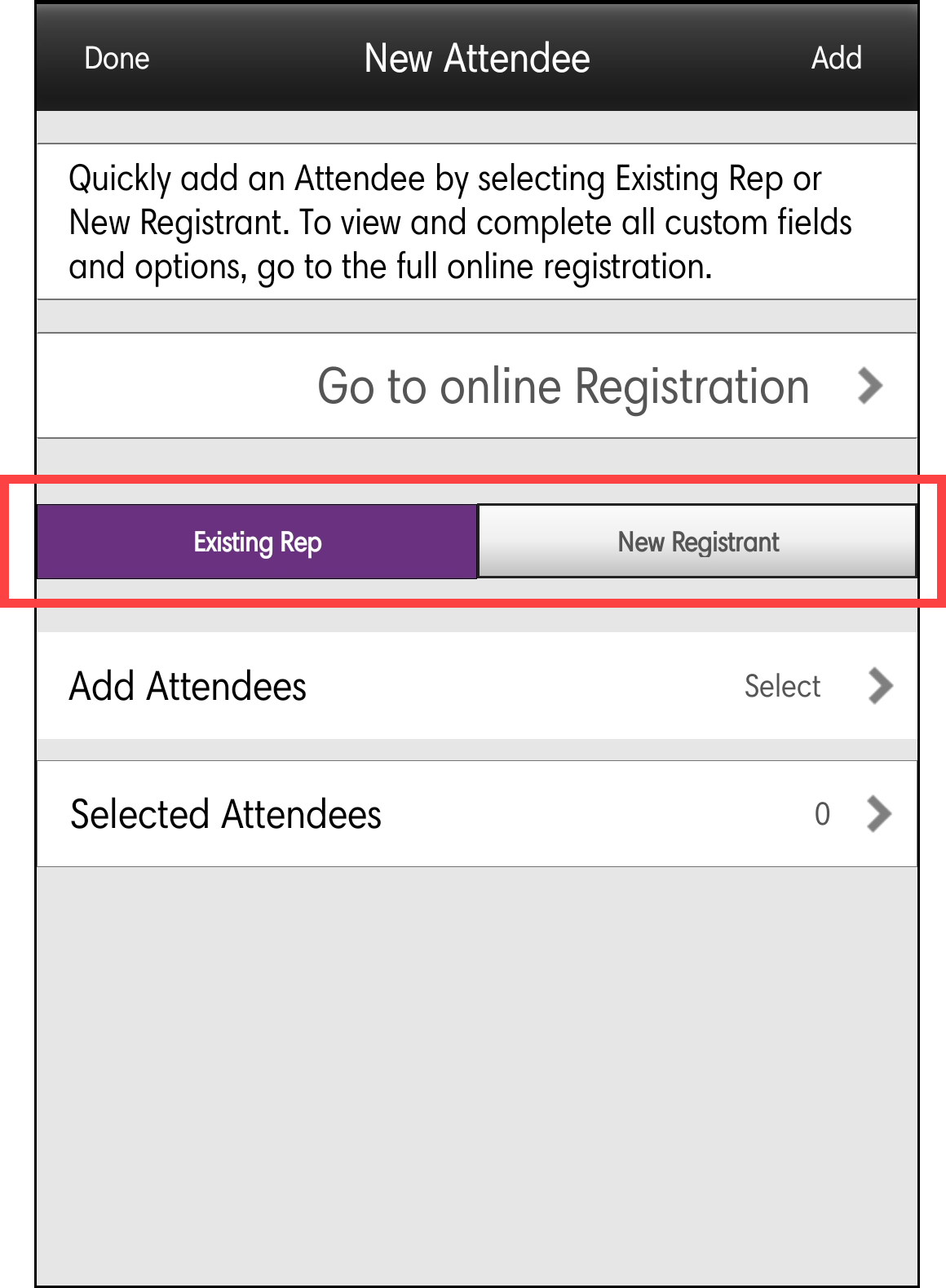-
Select the navigation menu in the upper-left corner.

-
Select Events.

-
Click the desired event.

-
Select the plus sign.

- If there are registration fees associated with the event, you will be sent to the event registration page via your devices browser. Complete the registration form and submit it.

- If the event does not have registration fees, you will be prompted to choose an Existing Rep from your database or enter a New Registrant.